W1 <<
Previous Next >> W2
建立網頁
興建網站
1.下載fall2020_v-1.7z.壓縮檔並解壓縮至自己的隨身系統(USB)
2.下載Portable git 解壓縮後 放到DATA中的PortableGit資料夾裡
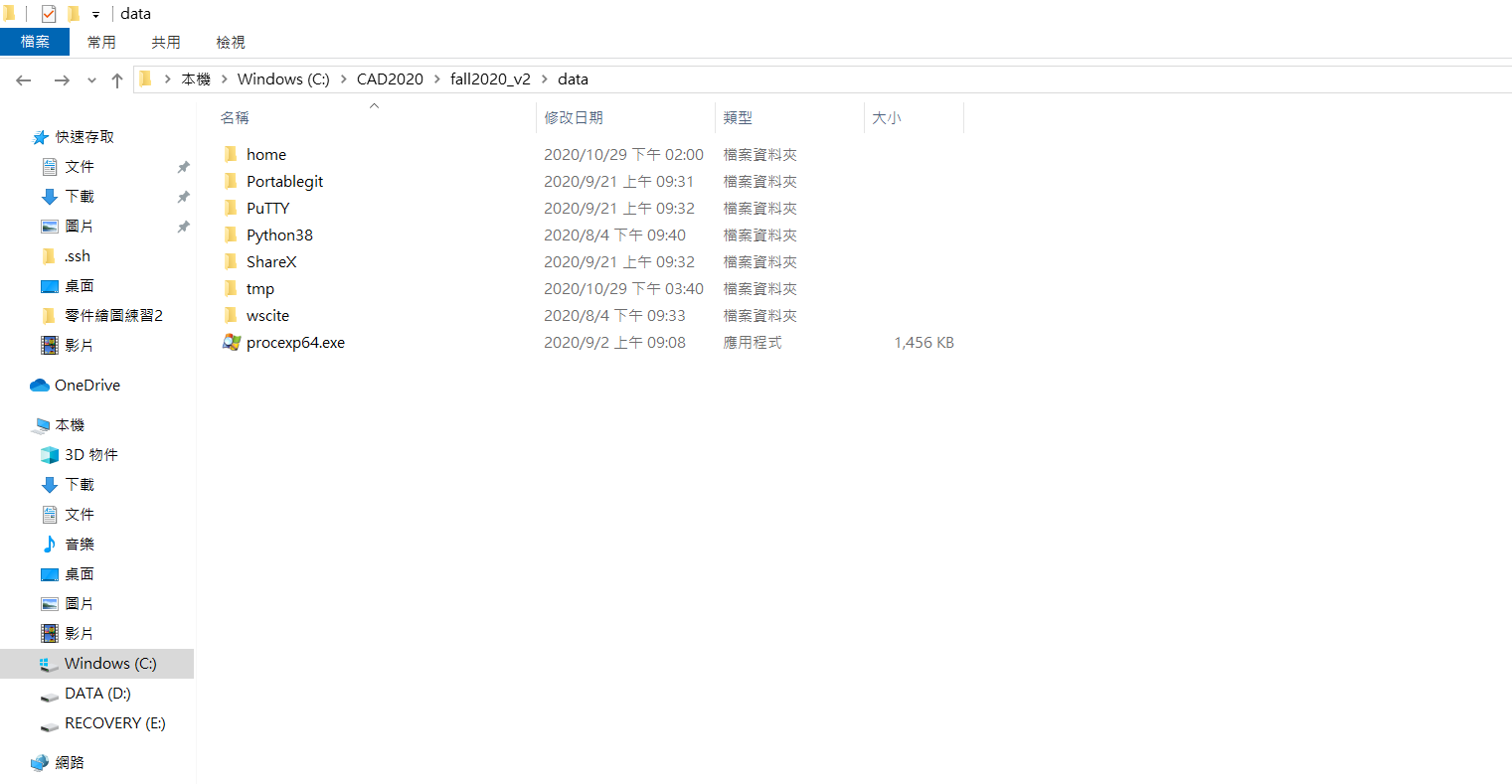
3.修改Start.bat的路徑
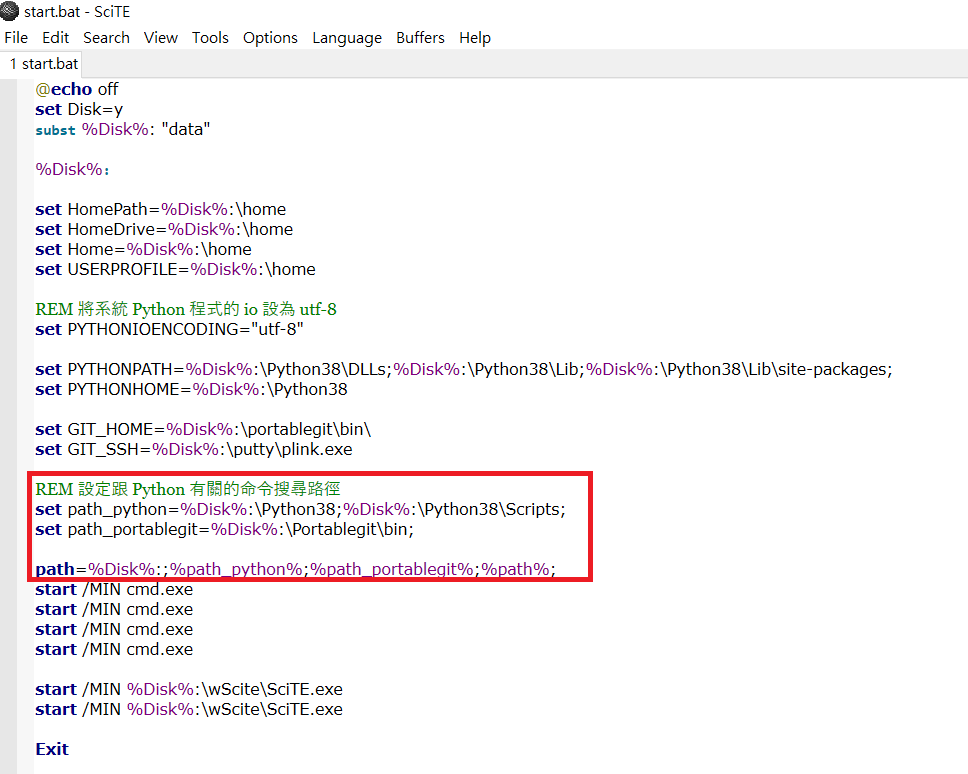
儲存後重新啟動
4.在github新建一個資料庫(repository)
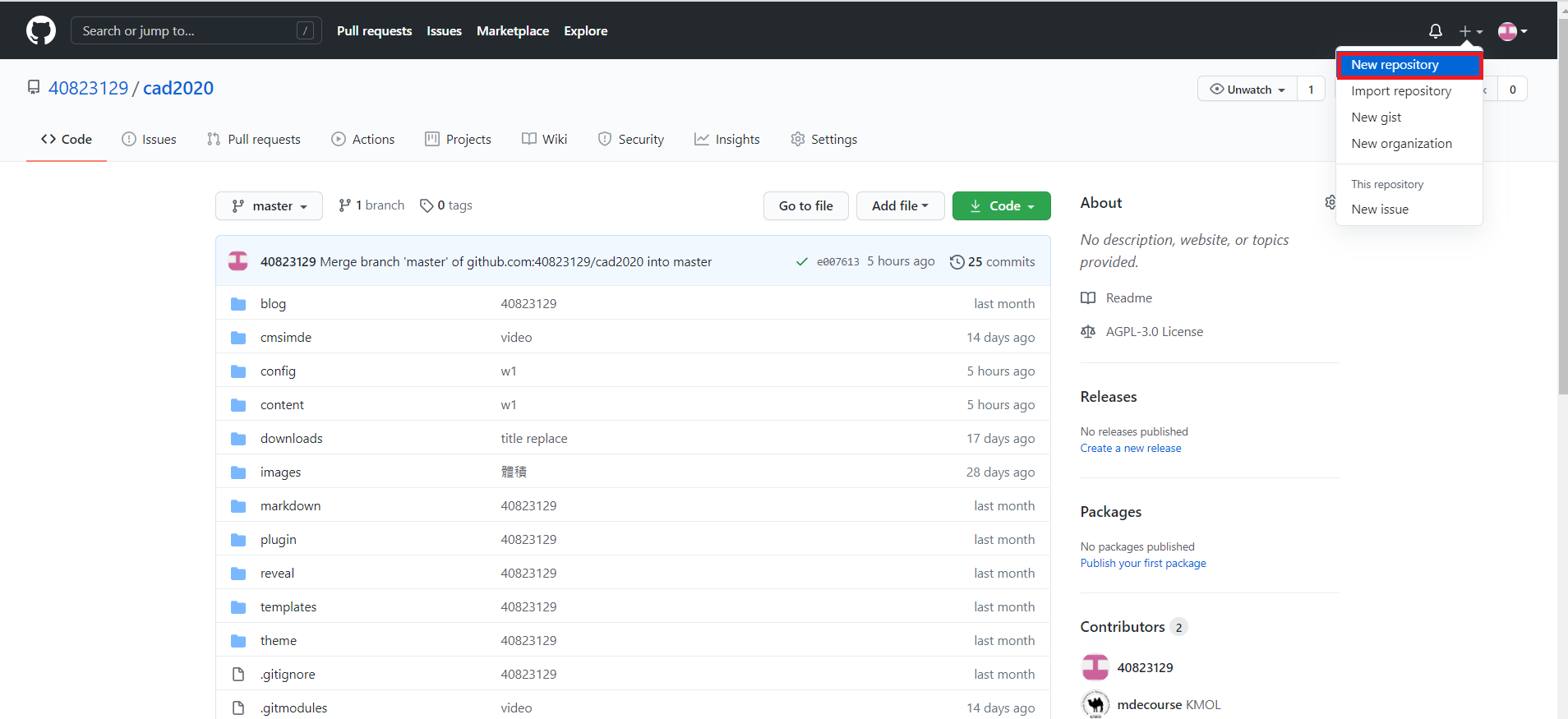
5.git clone自己倉儲的網址
6.在cad2020資料夾中創建cmsimde資料夾(小黑)
git submodule add https://github.com/mdecourse/cmsimde.git
7.複製cmsimde中up_dir資料夾內容至cad2020,不取代重複檔案
8.下載網站需要的模組(小黑)
pip install flask flask_cors lxml bs4 markdown pelican leo
9. 進入cmsimde,將wsgi.py拉進 (SciTE) 中啟動動態網頁https://localhost:9443/
W1 <<
Previous Next >> W2